YukiTaskは、シンプルなタスク管理ツール。
コマンドラインで作業する人向け。
結城浩が毎日使っているものを公開。
「結城タスク」と呼んでください。
YukiTask is a simple task manager.
YukiTask is designed for those who love shell and command lines.
Current Status
- Various practical ideas / 実際的なアイディアなどをZennで書いています
- Most scripts or templates are available in GitHub.
- Not enough tutorials or documents.
- ドキュメントは不足していますが、主なファイルはGitHubに入れた状態です。
- TODO: Draw overview diagram.
- TODO: Case study. A story about a writer who starts using YukiTask and editing makefile...
- TODO: Write about what YukiTask is and is not.
- TODO: Write about philosophy of YukiTask: short commands using bash aliases, modifying makefile, automatic logging what you're doing everyday.
- TODO: Fix bug: difference between cloning and master.zip.
- TODO: Add feature: Edit aliases.
- TODO: Add feature: Uniq here.
- TODO: Add feature: Edit TODO with automatic detecting.
Download
YukiTask - GitHub.comUsing YukiTask when you make PDF in LaTeX / LaTeXでPDFを作るときにYukiTaskを使う
[~] $ cd ~/work/book/tex # Go to your directory.
# 作業するディレクトリへ行く
[~/work/book/tex] $ here book # Register this directory as "book" project.
# ここを book というプロジェクトとして登録する
[~/work/book/tex] $ cd # You are working in other directory.
# どこか別のところにいても…
[~] $ book # Just enter "book" command.
# book と入力すればそのプロジェクトの作業場所に移動する
Deadline: next week. # Automatically TODO is displayed.
# 移動するとTODOが自動的に表示される
[~/work/book/tex] $ e # Edit your current chapter with "e" command.
# e で編集
[~/work/book/tex] $ mk # Start LaTeXing with "mk" command.
# mk でLaTeX開始
[~/work/book/tex] $ show # Display the PDF with "show" command.
# show でPDF表示
[~/work/book/tex] $ bk # And "bk" command for backup the whole directory.
# bk でバックアップ
プログラムを書くときにYukiTaskを使う
[~] $ cd ~/game/script # 作業するディレクトリへ行く [~/game/script] $ here mygame # ここを mygame というプロジェクトとして登録する [~/game/script] $ cd # どこか別のところにいても… [~] $ mygame # mygame と入力すればそのプロジェクトの作業場所に移動する Refactor Main class. # 移動するとTODOが自動的に表示される [~/game/script] $ e # e でコード編集 [~/game/script] $ mk # mk で実行 [~/game/script] $ T # T でTODOの編集 [~/game/script] $ bk # bk でバックアップ
YukiTaskでグラフが自動的に作られる
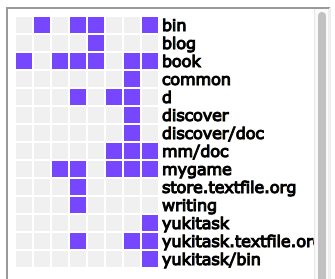
- 各行がプロジェクトに対応している。
- 各列が一日に対応している。
- 青の四角が「その日に作業した」印。
- 灰色の四角が「その日は作業しなかった」印。